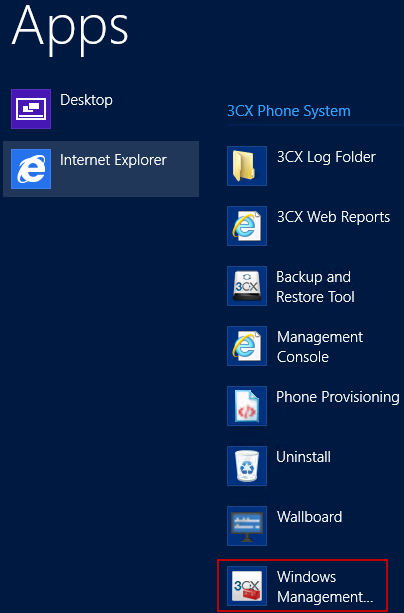
เมื่อคลิ๊ก Windows Management Console จะมีหน้าให้ใส่ Username/Password ให้ใส่ตามค่าที่เราตั้งไว้ตอนคอนฟิกแบบ Wizard ครับ
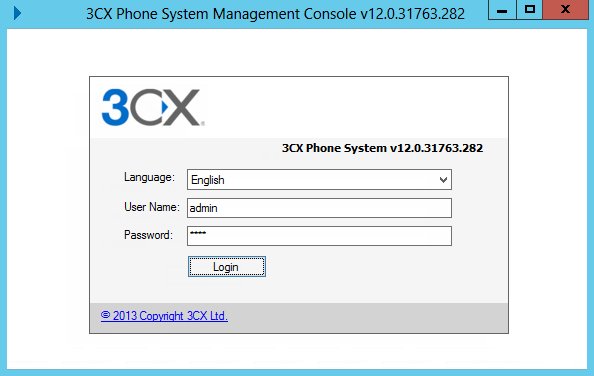
จะเห็นเมนูหลักดังรูป
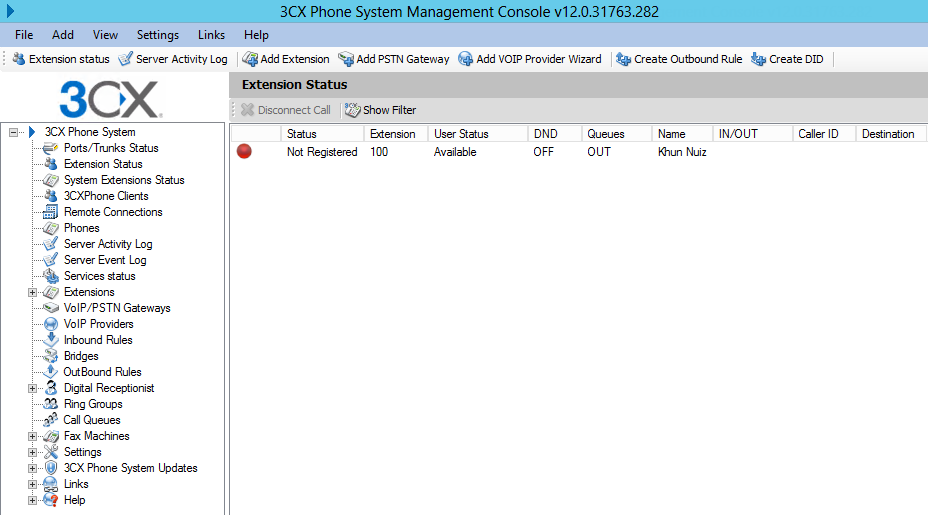
จากนั้นก็คอนฟิกเบอร์ Extension, SIP Trunks คุยกับ VoIP Gateway, ฟีเจอร์ต่างๆ ไว้ผมจะเขียนบทความทดสอบมานำเสนอต่อไปครับ
บทความที่เกี่ยวข้อง
คอนฟิก 3CX Phone System ผ่าน Web
