คลิ๊กที่เมนู Settings -> Activate License ก็จะเห็นรายละเอียด License ครับ แบบนี้
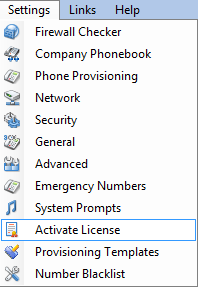
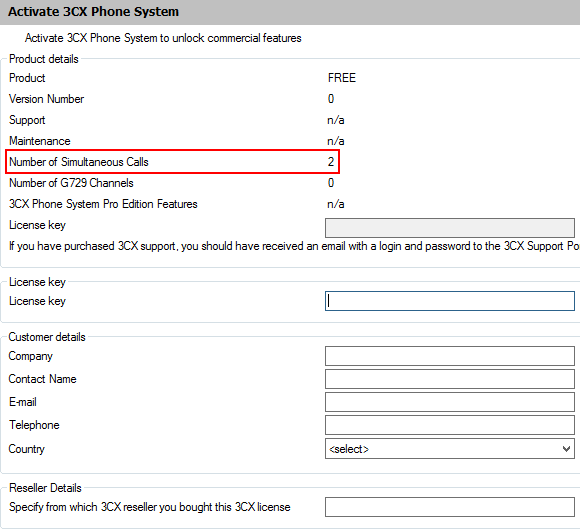
แต่ 3CX ใจดีครับ ส่ง License Key มาให้เรา Activate เวอร์ชั่นฟรีให้กลายเป็นเวอร์ชั่น Commercial ได้ ซึ่งทำให้เราใช้ฟรีเจอร์ในเวอร์ชั่น Commercial ได้ครับ ใช้ได้ทุกฟีเจอร์เลย แต่ Key ที่ให้มานี้เขาให้โทรพร้อมกันได้ 2 Concurrent ครับ เรามาลอง Activate กันดู
เช็คใน Email ของท่าน จะเห็นเมล์จาก 3CX คล้ายๆแบบนี้ครับ
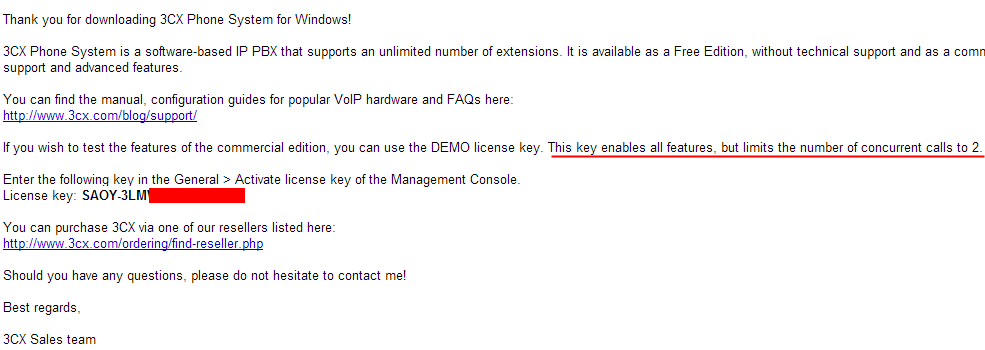
ดูบรรทัด License Key เราต้องเอารหัสนี้ไป Activate ครับ
ใส่ License Key ในช่อง License Key ตามรูป พร้อมกรอกข้อมูลรายละเอียด Customer details ให้ครบทุกช่อง จากนั้นกด Activate ครับ
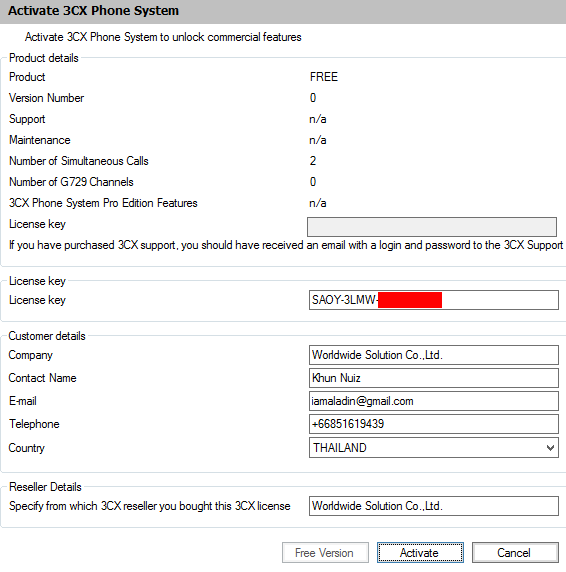
โปรแกรมจะส่งข้อมูลไปตรวจสอบกับ 3CX ให้รอสักครู่
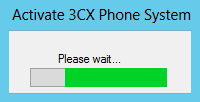
ถ้า License ผ่านจะมีรายละเอียดปรากฏขึ้นดังรูป
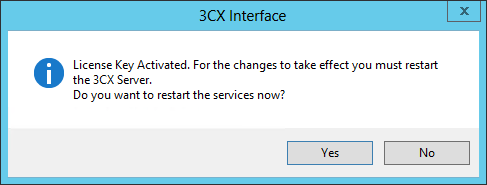
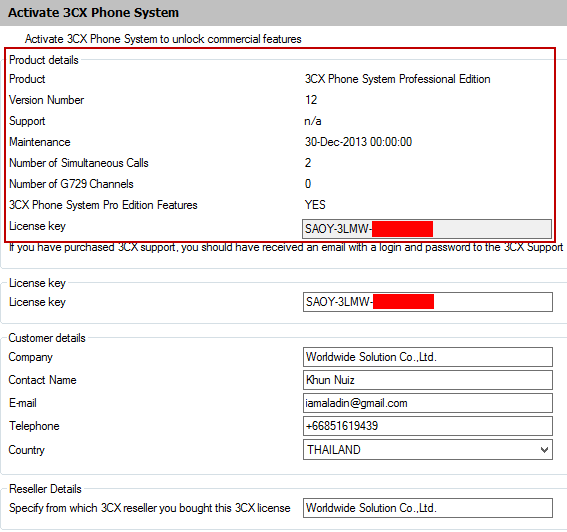
จะเห็นว่า 3CX Phone System เปลี่ยนเป็นเวอร์ชั่น Pro (Commercial) แล้วครับ ใช้ได้ทุกฟีเจอร์แต่ยังถูกจำกัดแก่ 2 Concurrent Calls ตามเดิม
บทความที่เกี่ยวข้อง
คอนฟิก 3CX Phone System แบบ Wizard
วิธีติดตั้ง 3CX Phone System
License ของ 3CX Phone System
