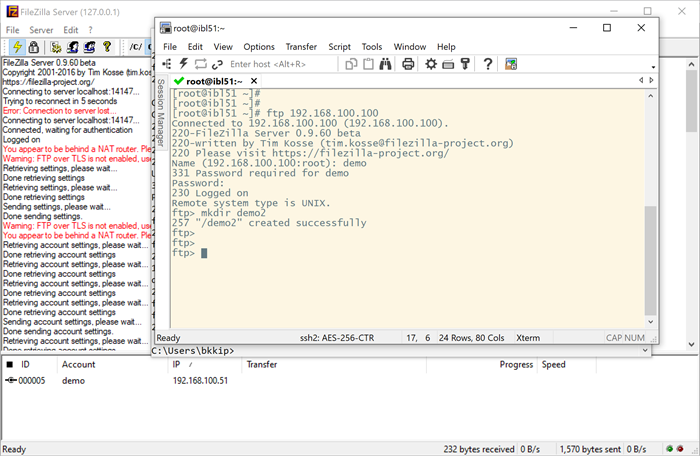สคริปต์อัพโหลดไฟล์บันทึกเสียงบน Issabel/FreePBX/Elastix ไปเก็บไว้บน FTP Server
ลูกค้าอยากให้เก็บไฟล์บันทึกเสียงไว้ที่อื่นด้วยนอกเหนือจากบนเครื่อง Issabel ครับ โดยลูกค้าอยากเก็บไว้ใน File Server เป็นเครื่อง Windows ผมก็เลยเสนอว่าให้ติดตั้ง FTP Server ไว้ เดี๋ยวผมจะเขียนสคริปต์ก๊อบปี้ไฟล์บันทึกเสียงไปเก็บไว้ให้ โดยที่โปรแกรม FTP Server บน Windows มีหลายโปรแกรมครับ โปรแกรม File Zilla ก็เป็นหนึ่งในโปรแกรมที่ได้รับความนิยม บทความนี้จะแนะนำวิธีการติดตั้งและตั้งค่าโปรแกรมนี้ครับ
ดาวน์โหลด FileZilla Server
https://filezilla-project.org/download.php?type=server
ติดตั้ง FileZilla Server
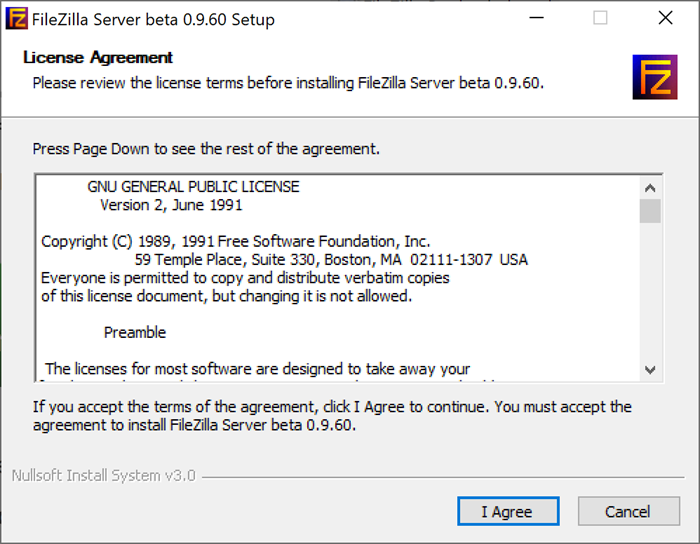
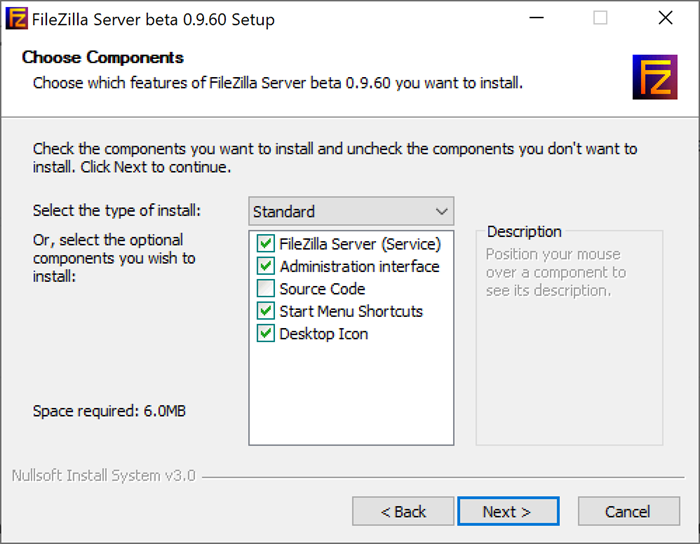
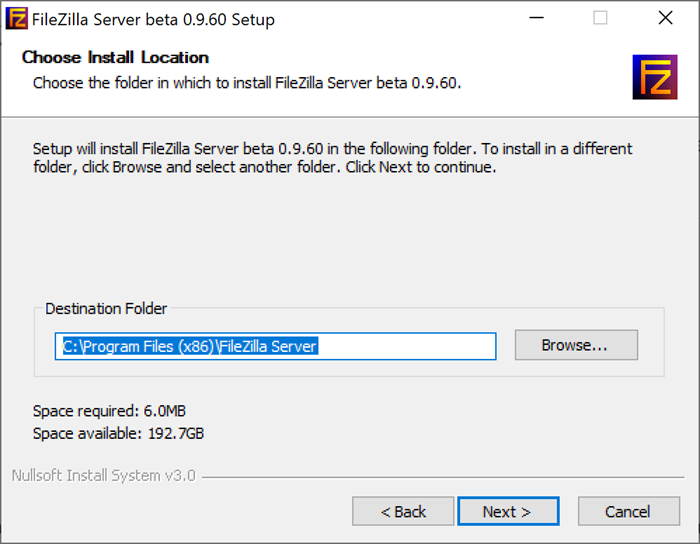
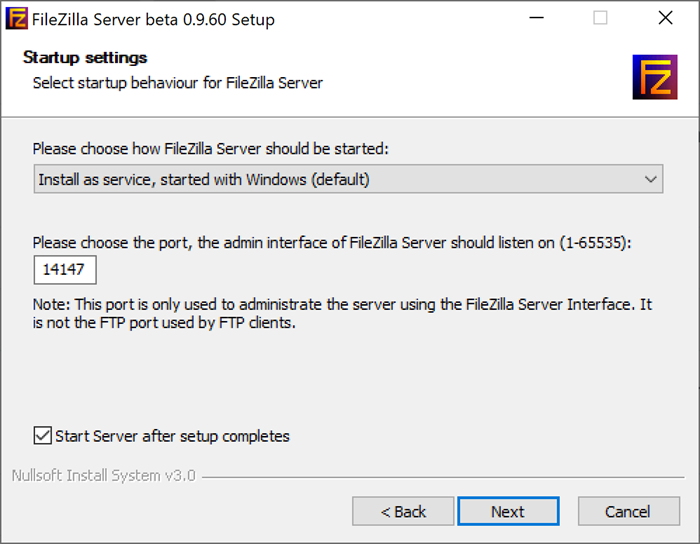
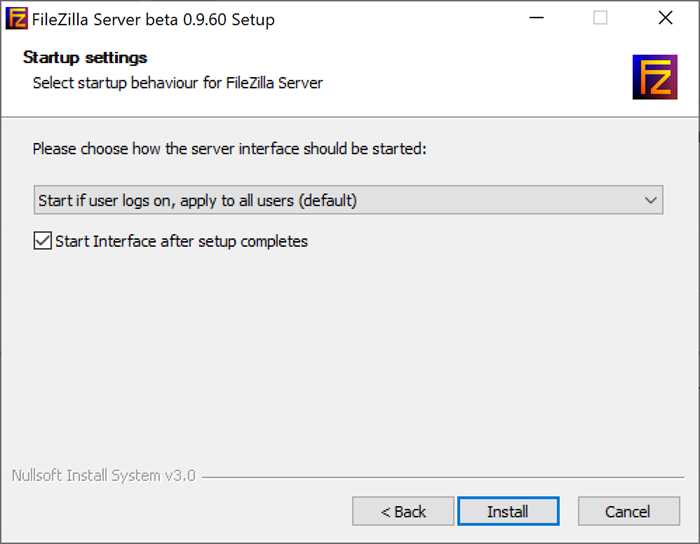
ติดตั้งโปรแกรมเสร็จแล้ว คลิ๊ก Close
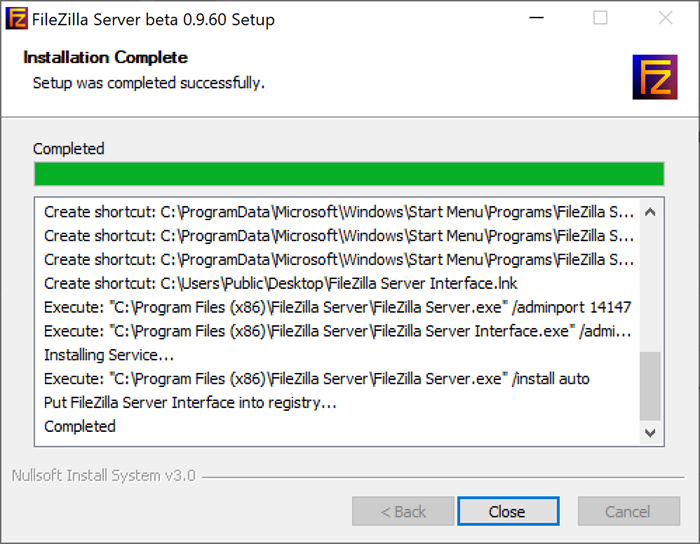
ล๊อคอินเข้าโปรแกรม Management
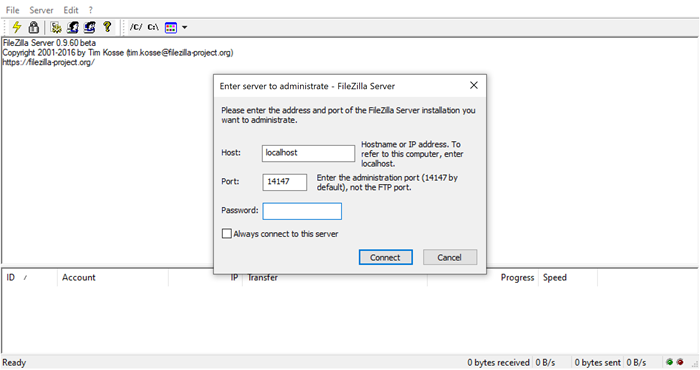
หน้าหลักของโปรแกรม Management FileZilla FTP Server
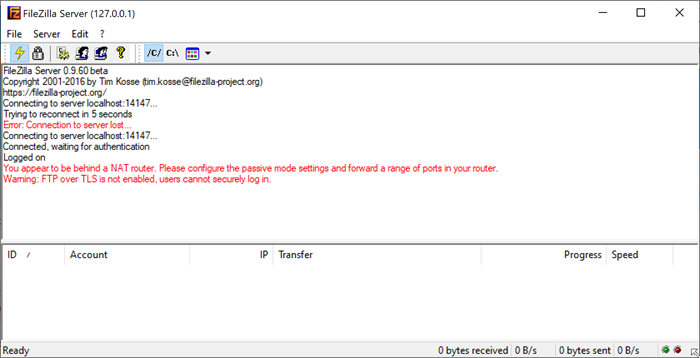
ตั้งค่า FileZilla Server
1. สร้างโฟลเดอร์บนเครื่อง PC สำหรับเก็บไฟล์ของ FTP clients[/b][/size][/color]
ผมสร้างไว้ในไดร์ฟ C โฟลเดอร์ ftpdemo
2. สร้าง Group
จะสร้างหรือไม่สร้างก็ได้นะครับ
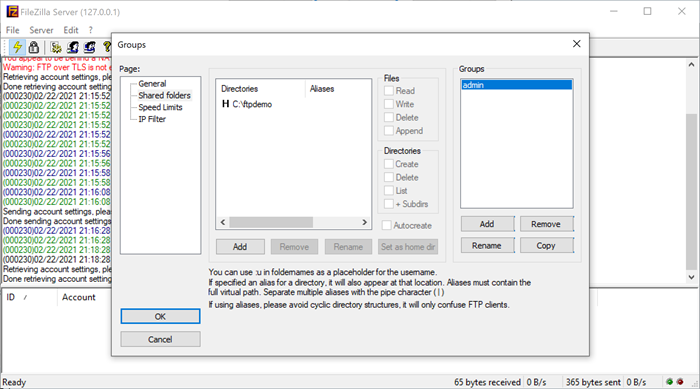
3. สร้าง User
ต้องสร้างครับ เป็น FTP clients ไม่เช่นนั้น User จะล๊อคอินไม่ได้
ตั้งชื่อ User เลือก Home directory เป็น c:\ftpdemo เซ็ตเป็น Home directory และเซ็ต permission ให้ทำได้ทุกอย่าง
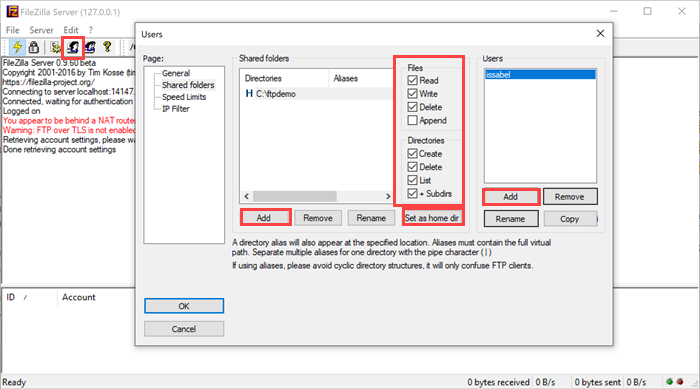
ทดสอบล๊อคอินเข้า FTP Server ด้วย User ที่ตั้งค่าไว้
ลองบนเครื่องเดียวกันก่อน - เข้าได้ครับ
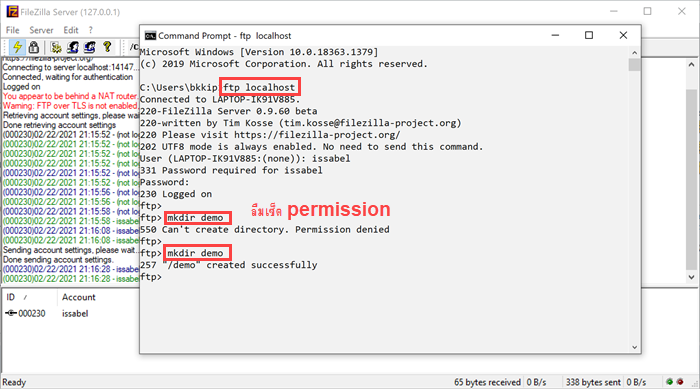
ลองจากอีกเครื่องหนึ่ง (Issabel) - เข้าได้เช่นกัน
บนเครื่อง Issabel ต้องติดตั้ง ftp เพิ่มด้วยนะครับ คำสั่ง yum -y install ftp