การ์ดนี้ติดตั้งไม่ยากครับ (ทีแรกคิดว่าจะยาก) ใช้งานก็ไม่ยากด้วย คิดซะว่ามันเป็นการ์ด FXO ที่มี 4 พอร์ตหล่ะกัน เวลาคอนฟิกบน Asterisk/Elastix ก็คอนฟิก DAHDI Trunks เวลาจะโทรออกก็เซ็ต Outbound Routes เวลาจะโทรเข้าก็เซ็ต DAHDI Channel DID และ Inbound Routes เซ็ตแบบเดิมๆเลยครับ ไม่ได้มีอะไรเป็นพิเศษ
มาดูรูปกันเลยครับ
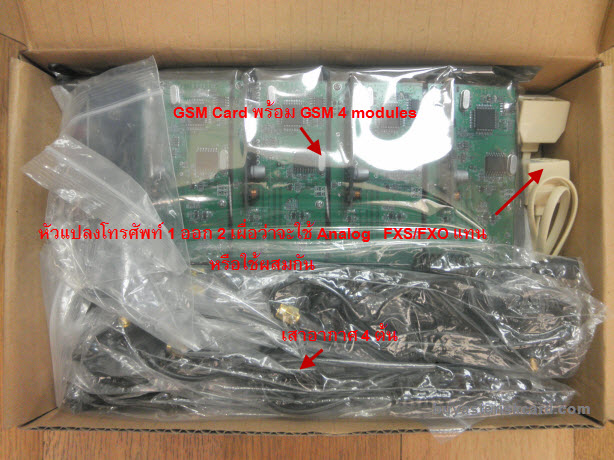
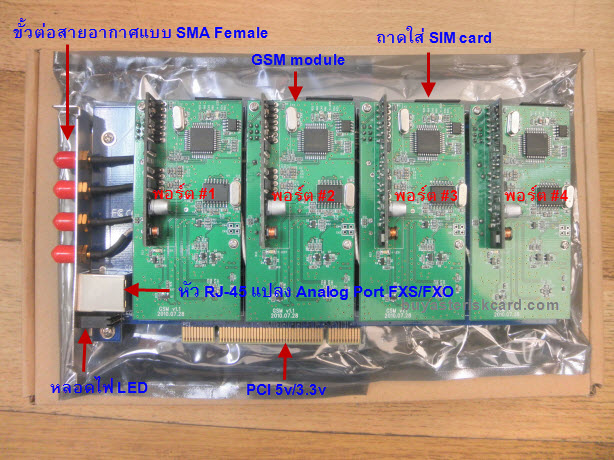

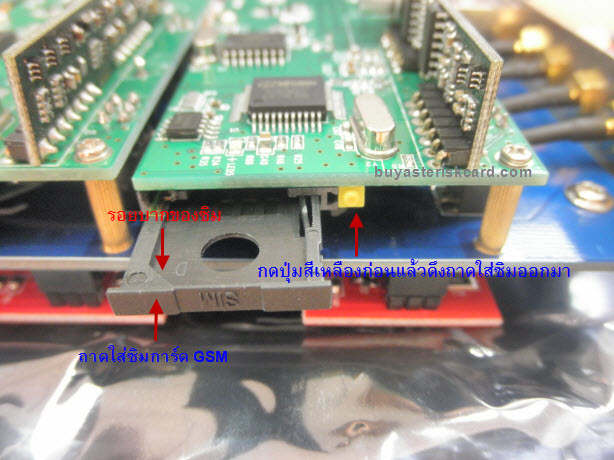
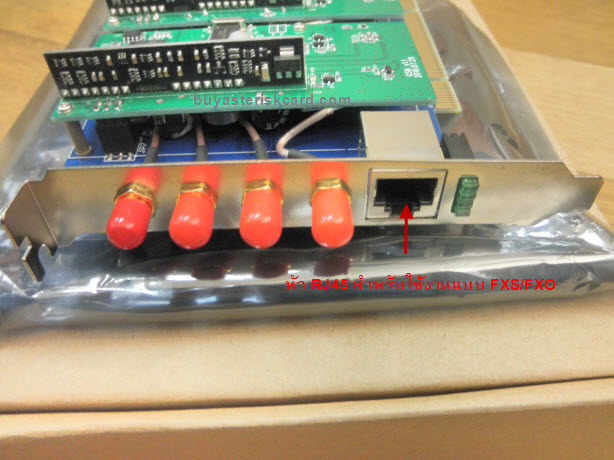
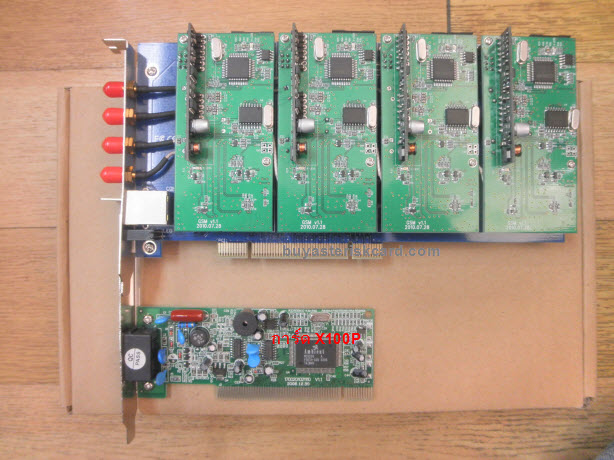
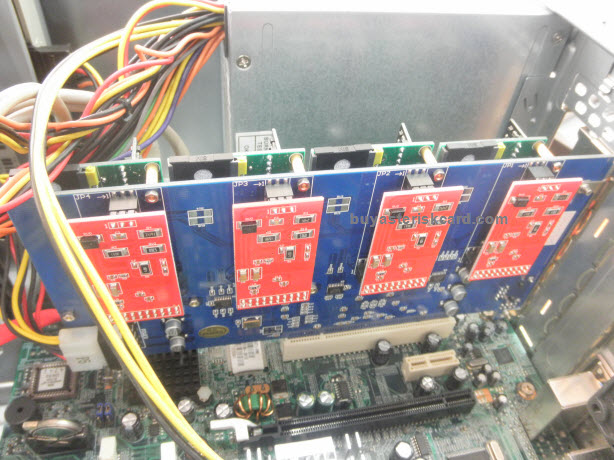
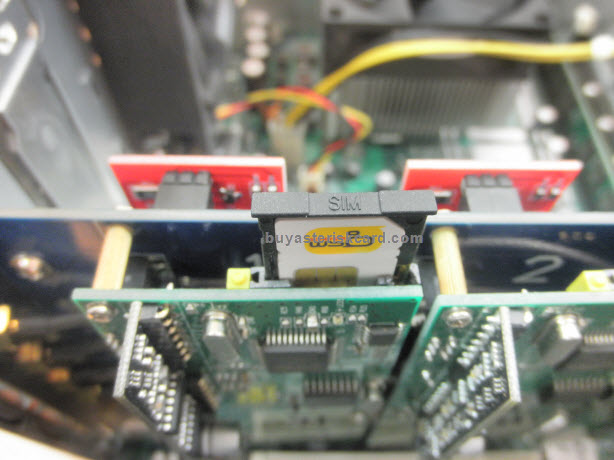

สำหรับวิธีการติดตั้งและคอนฟิกการ์ด GSM for Asterisk ทั้งบน Elastix และ Asterisk เชิญที่บทความนี้เลยครับ เทคนิคการติดตั้งการ์ด GSM บน Asterisk และ Elastix
ขอขอบคุณเว็บ http://www.buyasteriskcard.com ที่เอื้อเฟื้ออุปกรณ์ GSM Card for Asterisk มาให้ลองใช้งาน
บทความที่เกี่ยวข้อง
GSM VoIP Gateway 4 พอร์ต
GSM VoIP Gateway 8 พอร์ต
วิธีการคอนฟิกพอร์ต FXO ของการ์ด TDM410P บน Elastix
รวมเทคนิคการใช้งาน RasPBX - Asterisk on Raspberry Pi
เทคนิคการติดตั้ง Asterisk 17.x + DAHDI 3.1.0 บน CentOS 7
