จริงๆ 3CX Phone System มีออปชั่นที่ให้เชื่อมต่อ SIP Trunk แบบไม่ต้องรีจิสเตอร์ครับ เพียงแต่เรา Enable มันและลบข้อมูลบางค่าออกเท่านั้น ตามรูปนี้ครับ
ผมสร้าง VoIP/PSTN Gateways บน 3CX Phone System เพื่อรับคอลจาก FXO Gateway ยี่ห้อหนึ่ง โดยที่ FXO Gateway ตัวนั้นไม่ต้องรีจิสเตอร์มาที่ 3CX แต่อย่างใด
คลิ๊กที่ VoIP/PSTN Gateways แล้วป้อนข้อมูลเกี่ยวกับ FXO Gateway ที่จะเอามาเชื่อมต่อ ข้อมูลนี้จะใช้ทั้งตอนรับคอลเข้ามาและตอนส่งคอลออกไปด้วยนะครับ
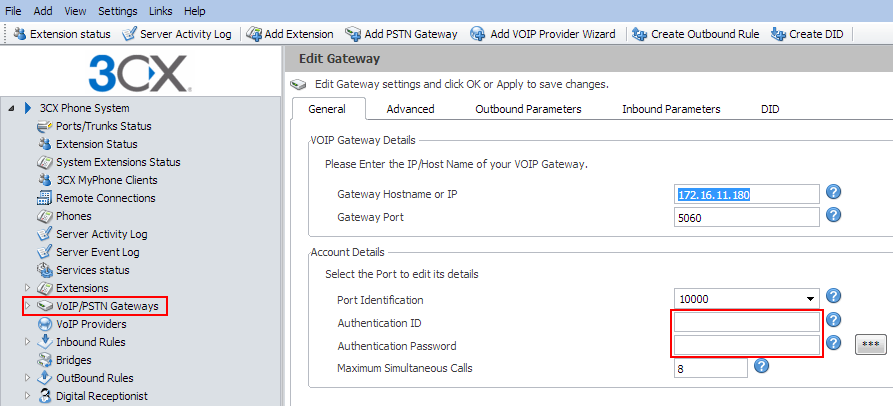
Gateway Hostname or IP ใส่ IP หรือ DNS Name ของ FXO Gateway
Gateway Port ใส่ SIP Local Port ของอุปกรณ์ตัวนั้น ดีฟอลท์และโดยมากคือ 5060
ตรง Port Identification เลือกเอาค่าใดค่าหนึ่ง
Authentication ID ลบทิ้ง
Authentication Password ลบทิ้ง
Maximum Simultaneous Calls ใส่จำนวน Concurrent Calls ที่จะให้ 3CX คุยกับ FXO Gateway
ต่อไปคลิ๊กแท็ป Advanced เพื่อบอก 3CX ว่าไม่ต้องเช็ค Register จาก FXO Gateway IP นีั
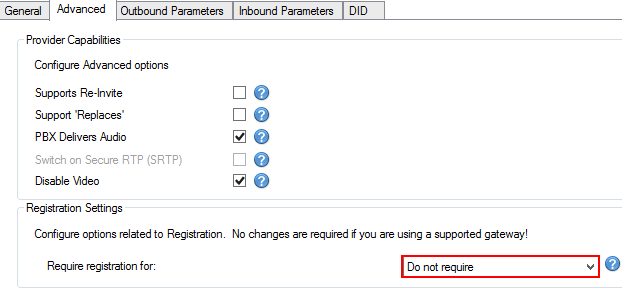
ส่วนแท็ป DID ก็ใส่เบอร์ Extensions ที่จะให้รับสายที่โทรเข้ามาทาง FXO Gateway นี้ได้
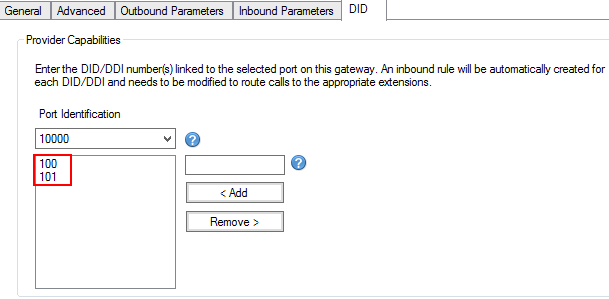
ประมาณนี้แหล่ะครับ ลองดูครับ
