เมนูหลัก
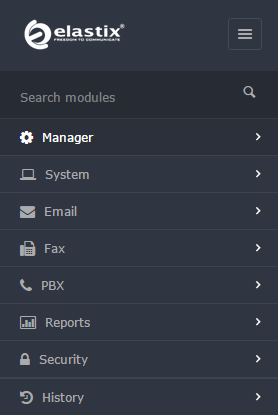
แต่ละเมนูหลักประกอบด้วยเมนูย่อยๆดังต่อไปนี้
1. เมนู Manager
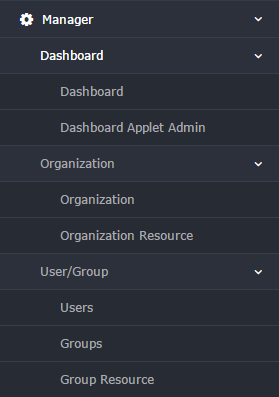
2. เมนู System
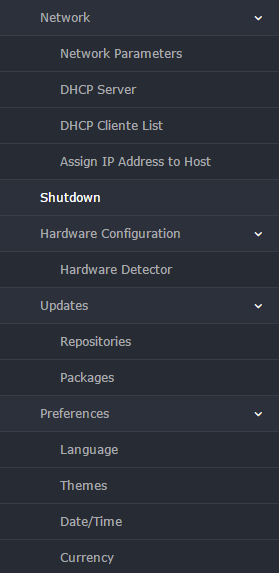
3. เมนู Email
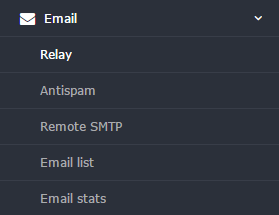
4. เมนู Fax
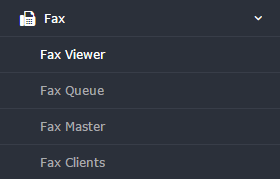
5. เมนู PBX

6. เมนู Reports
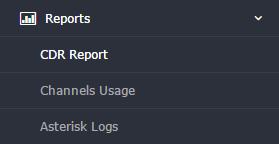
7. เมนู Security
เอาไว้เซ็ต Firewall และ Port Forwarding บน Elastix MT ครับ ซึ่งเราไม่ต้องเปิดใช้งานก็ได้
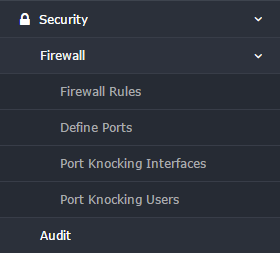
8. เมนู History
เก็บรายชื่อเมนูที่เราเปิดใช้งานที่ผ่านๆมา

บทความที่เกี่ยวข้อง
เปิดบริการอบรม Elastix ด้วยคอร์สพิเศษ ให้ติดตั้ง คอนฟิกคล่อง ใช้งานคล่อง ได้ใน 3 วัน
วิธีการติดตั้ง Elastix MT
เทคนิคการแก้ปัญหาเมื่ออัพเดท Elastix MT ไม่ผ่าน
เมนูใน Elastix MT
เทคนิคการสร้าง Organization บน Elastix MT
